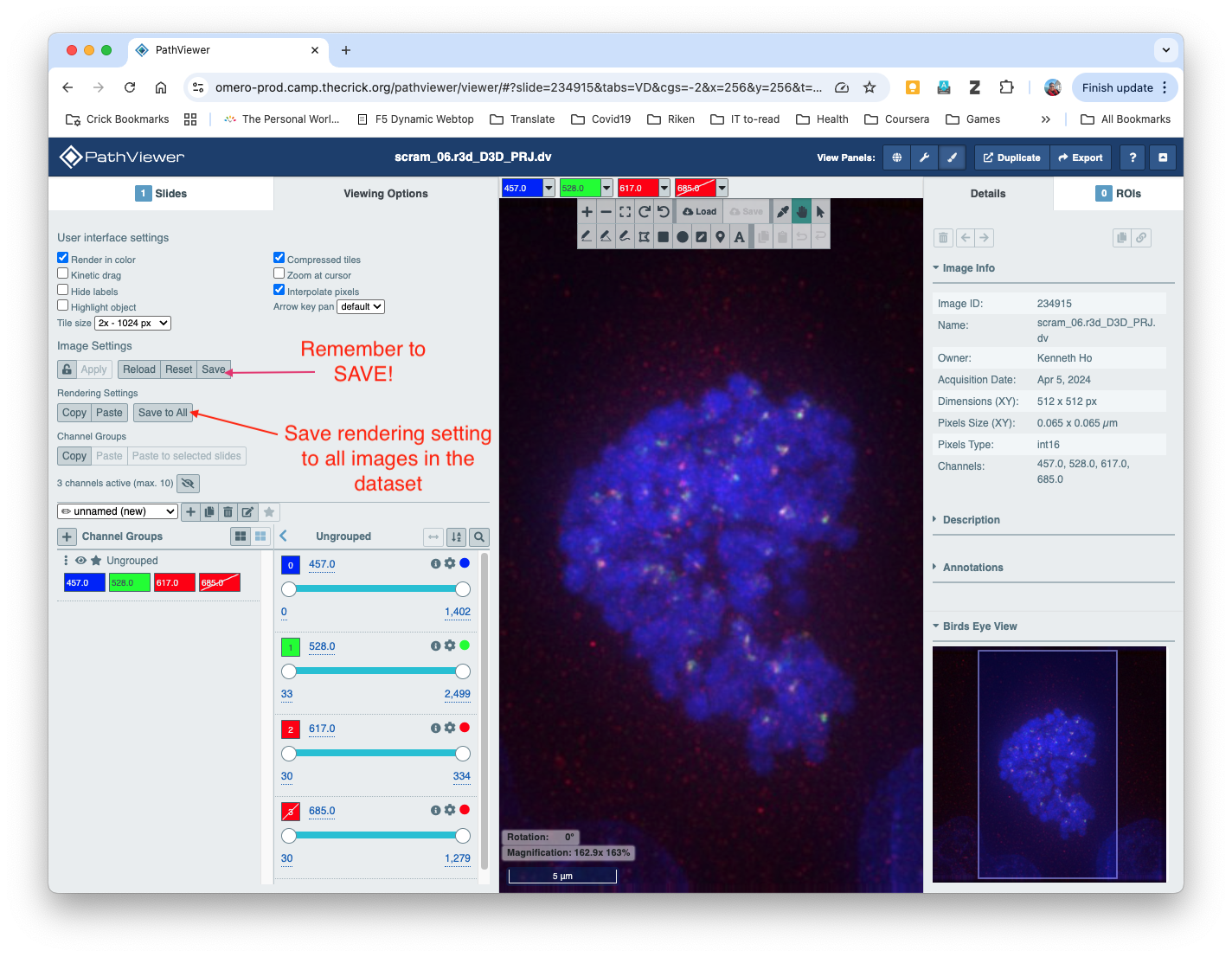PathViewer adjusting rendering setting
There are different ways to adjust rendering settings especially when your image is a 16bit image. As our eyes cannot differentiate anything more than 8 bit, so most monitors can only display 8bit images. In order to see 16bit images, one have to adjust how it renders 16bit data by adjusting the range of data that will then be rendered to 8bit image on screen.
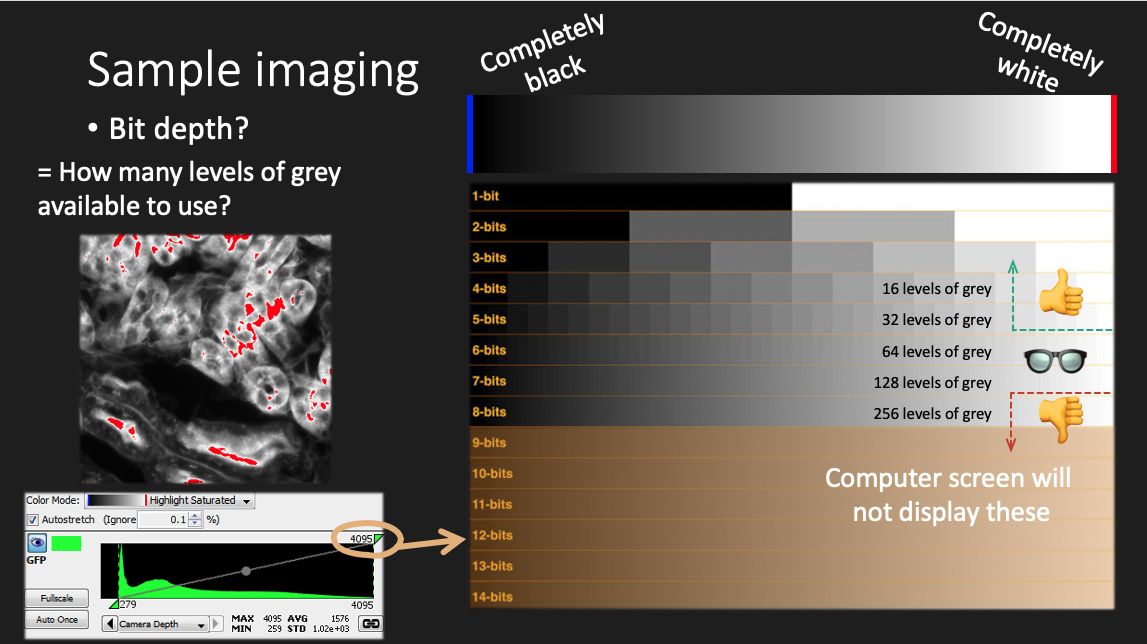 C. Charoy (2023)
C. Charoy (2023)
More information on bit-depths can be found in Peter Bankhead’s “Introduction to Bioimage Analysis”
There are a few ways to adjust the rendering settings in OMERO. One is from the main nagviation screen. Here we will concentrate on adjusting it using PathViewer.
On PathViewer, there is a channel adjustment box will normally appear on the top of the window (see figure below on the red highlight) when viewing 16bit images.
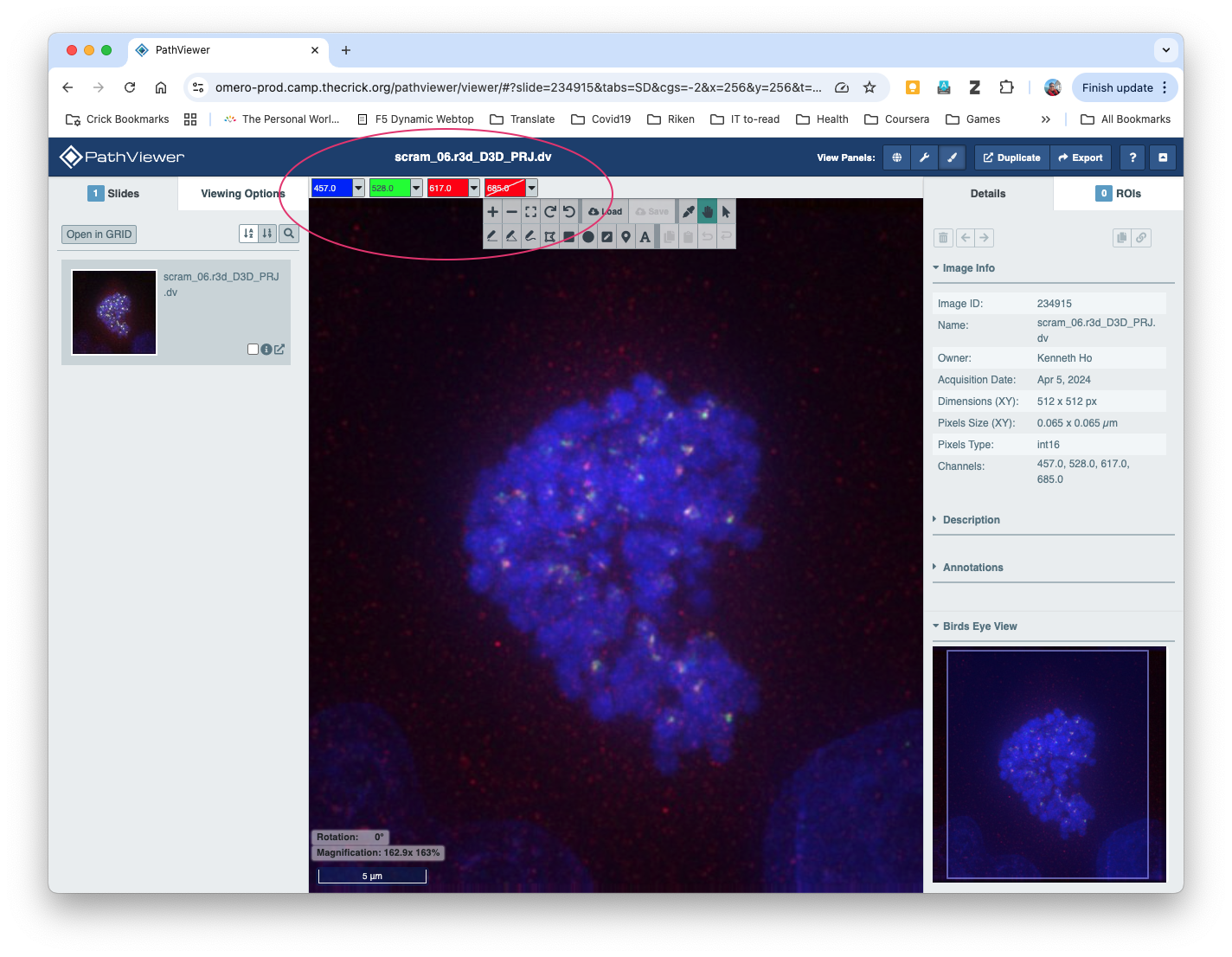
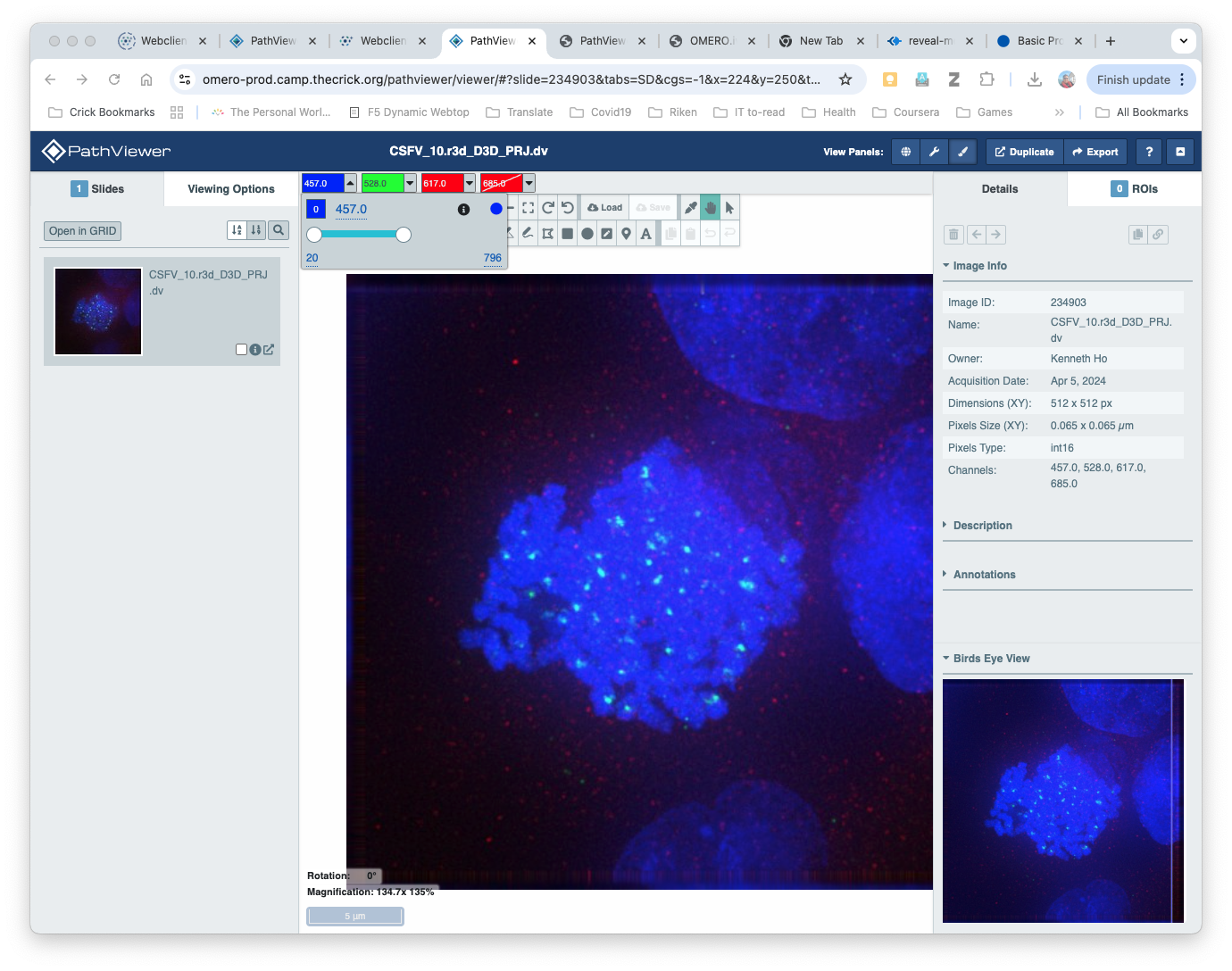 One can do a quick setting using this top adjustment, but if you want to save the rendering setting, you would need to use the second option below.
One can do a quick setting using this top adjustment, but if you want to save the rendering setting, you would need to use the second option below.
Alternatively, you can click on the View Option on the left hand panel (see figure below)
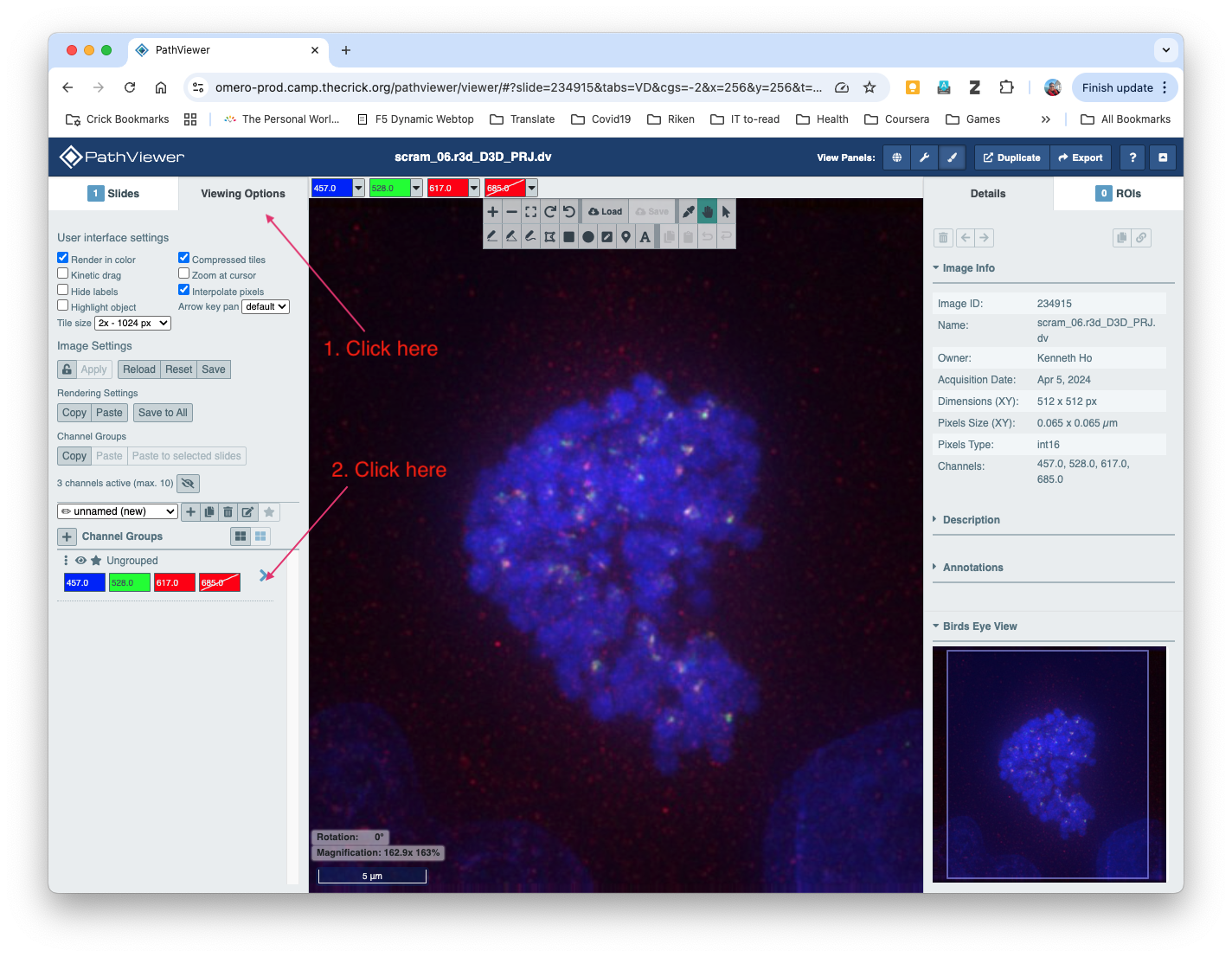
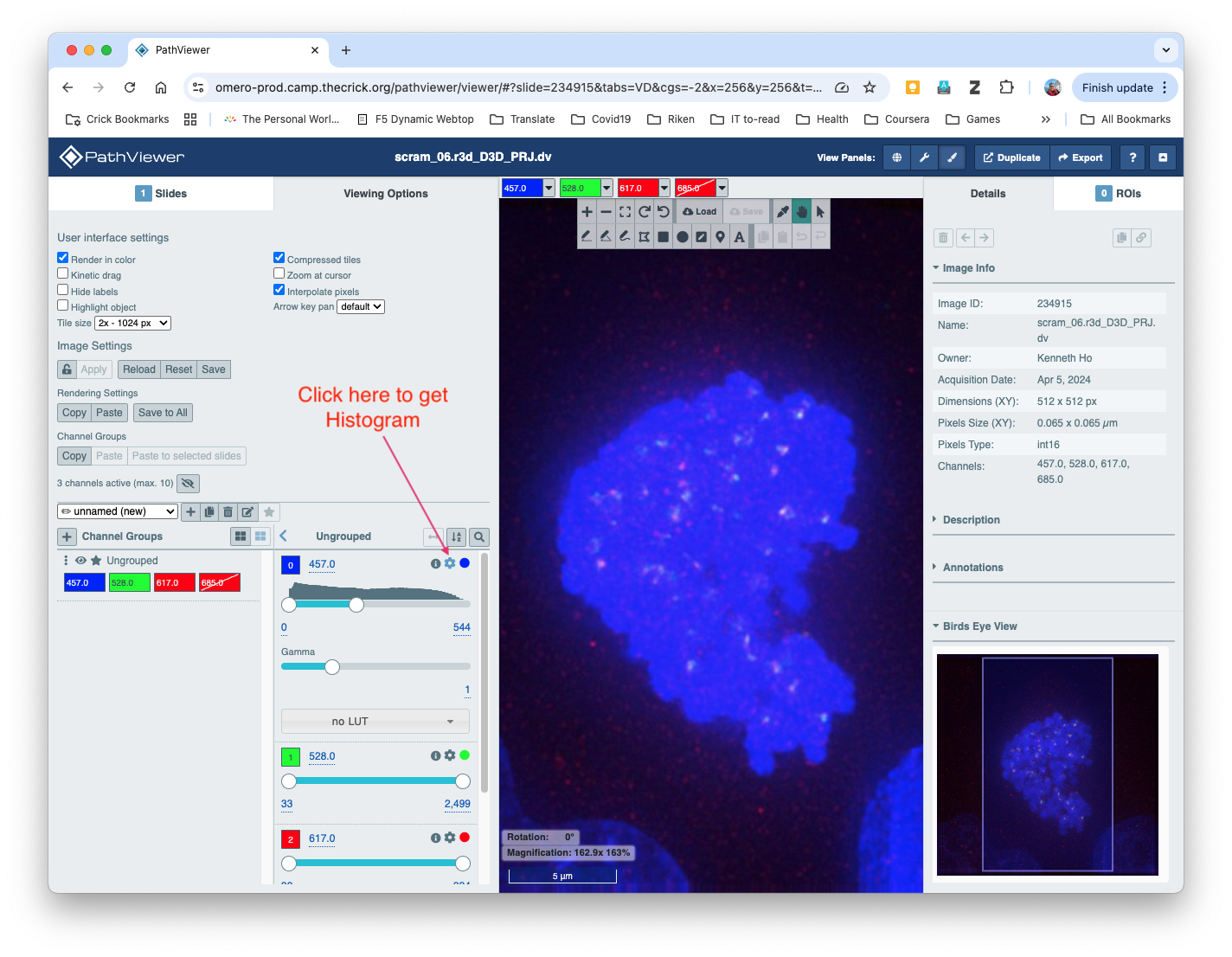
Please remember to save the rendering settings. Rendering settings do not affect intensity values of the image. The image is not overwritten.